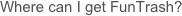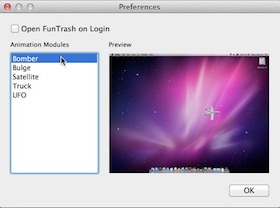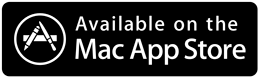Welcome to FunTrash

FunTrash is a small program that will let you have fun while trashing files.
It works with Finder's Move to Trash keyboard combination (Command ⌘ + Delete). It shows fun animations just before Move to Trash action is performed by Finder.
It is highly recommended to use backup system such as Apple's Time Machine at all time to protect any valuable data from getting deleted by accident.
Send your comments and bug reports to funtrash@me.com
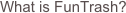
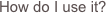
-
◦Step 1. Launch FunTrash application. If you set FunTrash preference to start FunTrash automatically every time you login, you can skip this step.
-
◦Step 2. Switch to Finder.
-
◦Step 3. Select folders or files that you wish to delete.
-
◦Step 4. Press keyboard Hot Key combination of Command(⌘) and Delete simultaneously for Move to Trash in Finder.
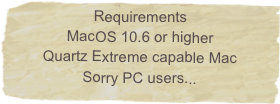
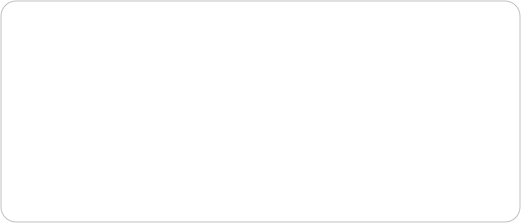
Before you empty the Trash, it’s always wise to check what’s in the Trash first, especially if you have shown FunTrash to your kids and left kids unattended any time.
If you accidentally did Move to Trash, not by your intention, don’t panic and remember that you can recover the files from the Trash as long as you haven’t emptied it yet. Immediate Undo (Command-Z) will put back the files.
And please do backup regularly...


-
◦Open FunTrash on Login - Install FunTrash as Login Item. Enabling this option allows FunTrash to start automatically on every login time. Login item is also found in users System Preferences > Accounts > Login Item.
-
◦Animation Modules - Select one of the modules to be played when FunTrash animation is initiated.

FunTrash is now available at Mac App Store.